FAQs
Here you'll find answers to common questions our clients ask. If you don't see what you need, call us or contact us online.
- What type of products and services do you provide?
- How do I go about getting a quote from you?
- At what resolution should I save my photos and graphics?
- What is a proof and why is it important that I look at it?
- Why do the printed colors look different from the colors on my screen?
- What is the Pantone Matching System?
- Is white considered a printing color?
- What file format should I use when submitting my electronic document for printing?
- Once I submit the documents, how long will it take to finish my job?
- What forms of payment do you accept?
- What is variable data printing?
-
What type of products and services do you provide?
We offer print products, safety signs, outdoor & indoor signs, marketing & design services, and promo/apparel products.
-
How do I go about getting a quote from you?
You can go to any department's product page and fill out the form there to request more information about a specific item or call/email us if you don't see what you need.
-
At what resolution should I save my photos and graphics?
Resolution should be set at 300-600 dpi.
Pictures and graphics pulled from the internet are often low resolution, typically 72 dpi or 96 dpi. Avoid these graphics, as they will appear pixilated and blocky when printed.
Also note that you should save all photos in CMYK mode, not RGB mode, when possible. Images saved in RGB mode may not print properly. If you are unable to save your image in CYMK mode, please let us know.
-
What is a proof and why is it important that I look at it?
We require a signature approval on a proof for every single job that we are designing for you before it goes to production. A proof is a digital visualization of your job's design setup before it goes to print. You will get as many proofs as you need with changes you request until it is just perfect. It is your last and best opportunity to make sure that the print job comes out the way you want. By carefully inspecting the proof, you can help us assure an accurate, flawless delivery of your print job on the first run.
-
Why do the printed colors look different from the colors on my screen?
In short, printers and monitors produce colors in different ways.
Monitors use the RGB (red, green, blue) color model, which usually supports a wider spectrum of colors. Printers use the CMYK (cyan, magenta, yellow, black) color model, which can reproduce most—but not all—of the colors in the RGB color model. Depending on the equipment used, CMYK generally matches 85–90% of the colors in the RGB model.
When a color is selected from the RGB model that is out of the range of the CMYK model, the application chooses what it thinks is the closest color that will match. Programs like Adobe Photoshop will allow you to choose which color will be replaced. Others may not.
-
What is the Pantone Matching System?
The Pantone Matching System (PMS) is a color reproduction standard in which colors all across the spectrum are each identified by a unique, independent number. The use of PMS allows us to precisely match colors and maintain color consistency throughout the printing process.
-
Is white considered a printing color?
Not typically. Because white is the default color of most substrates, it is simply recognized as the absence of any ink.
-
What file format should I use when submitting my electronic document for printing?
PDF (Portable Document Format) is the most common and preferred file format for submitting digital documents. You can turn your document into a PDF in most programs by selecting File > Save As.. > PDF
-
Once I submit the documents, how long will it take to finish my job?
Simple jobs are often completed in less than an hour. Some jobs, however, may take several days to complete depending on their complexity and size. We always strive to provide an accurate estimate of the turnaround time for each job we do. And we’ll always work with you to find ways to complete your project when you need it.
-
What forms of payment do you accept?
We accept cash, company check and all major credit cards. We can also set up a business account for you, as well. Contact us for details.
-
What is variable data printing?
Variable data printing is technology for printing documents so that each piece is personalized to the specific recipient. At the most basic level, this means personalizing a name and address on each individual print piece (Envelopes, post cards, mailers). But for real impact, many projects include unique graphics and content that speaks directly to the recipient.